How to Write a Blog Post Outline: A Simple Formula to Follow [+Tips from Our Blog Team]
What makes a blog post bad? The most pervasive problem we find is poor flow. The post jumps from one idea to the next or the post reads like a stream of consciousness – except it’s not a stylistic choice.
One way to prevent this is by creating an outline for your blog post.
Below is my method for outlining posts and organizing my thoughts to create a cohesive, logical piece.
Table of Contents
1. Write down as many distinct takeaways from the article as you can.
Start with a brain dump.
Write down all the things you want your readers to get out of the article. These won’t always be the main sections of your article – it’s just all the things you want your readers to know by the end of reading your post.
This is the only time in the whole process you’re not worried about organization – just let your ideas flow naturally. You need to get out all of your wild and crazy ideas now so they won’t muck up your post later in the process.
For example, say my article is on using images to generate leaders on Twitter, I’d probably want readers to know:
- What sets a good image apart from a bad one on Twitter
- Where they can find images to use legally
- How they can create images on their own
- What sizes they need to make images
- How often they should tweet images
- How to actually upload an image to Twitter
- How they can generate a lead on Twitter
- How long their tweet should be with the image in it
- What results they should expect to get
Notice how these are really unfiltered and all over the place. That’s OK. We’ll rein it all in in the next step.
2. Break up those takeaways into larger sections.
Now, we’ll take that jumble of ideas and place them into overarching sections.
Think of it like sorting laundry – each thought belongs to a different pile. From your brainstorm, you should come up with a few big themes.
Sometimes, one of your brainstorming bullets will be a theme in itself, but usually, several bullets will fall under one overarching theme. You may also realize that there’s a theme that you may not have any bullets for, but the post definitely calls for it.
Many recommend sticking to three or four large sections, but it really depends on what type of post you’re writing. If you’re writing a comprehensive guide, you might need more.
If it’s a quick how-to post, fewer sections would be ideal.
Using the same example, here’s how I’d bucket my ideas into the following buckets:
- Intro
- Crafting a Twitter Image Lead Gen Strategy
- How they can generate a lead on Twitter
- How often they should tweet images
- How to Create the Perfect Lead Gen Tweet
- How long their tweet should be with the image in it
- How to actually upload an image to Twitter
- What sizes they need to make images
- How they can create images on their own
- Where they can find images to use legally
- What sets a good image apart from a bad one on Twitter
- Measuring Your Strategy’s Success
- What results they should expect to get
3. Fill out the remaining sections.
At this point, your outline may still look bare in some areas.
You may have some sections with multiple bullet points and some without any. Now’s the time to fill in those gaps.
What did you miss in your initial brainstorm? Thinking about what’s missing is always hard, but it will help improve your final post significantly.
During this step, conduct some competitive research to see what other publications have covered on the topic and what readers are responding to.
Below shows how my outline evolved. I italicized all the things I added, and the outline is becoming closer and closer to being a post:
- Intro
- Images work really well on Twitter (find study)
- Crafting a Twitter Image Lead Gen Strategy
- How they can generate a lead on Twitter
- How often they should tweet images
- How to Create the Perfect Lead Gen Tweet
- How long their tweet should be with the image in it
- How to actually upload an image to Twitter
- What sizes they need to make images
- How they can create images on their own
- Where they can find images to use legally
- What sets a good image apart from a bad one on Twitter
- Should you tag people in images
- Should you use photo collages
- What colors you should use to stand out
- Measuring Your Strategy’s Success
- What results they should expect to get
- Which metrics to look at
- How to find them in your analytics
- How to adjust the above to get better results
Essentially, you’re re-doing the second step, but in a more focused manner.
4. Revise, remove, and reorganize details in each section.
Now comes the fun part: editing your outline.
You’ve already done the hard part of actually thinking of your ideas. Now, you’re tightening up your outline to include only the most relevant information, revising the sub-bullets to actually make sense, and reorganizing the sub-bullets to tell the most logical story.
First, let me show you what I’d cut – shown in bold.
- Intro
- Images work really well on Twitter (find study)
- Crafting a Twitter Image Lead Gen Strategy
-
- How to generate a lead on Twitter
- How often they should tweet images
-
- How to Create the Perfect Lead Gen Tweet
- How long their tweet should be with the image in it
- How to actually upload an image to Twitter (This is a pretty basic step that someone would already know if they’re reading this post.)
- What sizes they need to make images
- How they can create images on their own
- Where they can find images to use legally
- What sets a good image apart from a bad one on Twitter
- Should you tag people in images
- Should you use photo collages
- What colors you should use to stand out (Don’t believe there’s hard data on this, just speculation. Let’s cut it.)
- Measuring Your Strategy’s Success
- What results they should expect to get (The study in the first part should cover this bullet point.)
- Which metrics to look at
- How to find them in your analytics
- How to adjust the above to get better results
Next, we’ll reorganize the remainder of the sub-bullets and rework them to sound like actual takeaways. We’ll also turn some of the sub-bullets into sub-sub-bullets. Here’s what this outline looks like now:
- Intro
-
- Images tend to work really well on Twitter (find study)
-
- Crafting a Twitter Image Lead Gen Strategy
- How to generate a lead on Twitter
- How lead generation fits in with the rest of your Twitter strategy
- How to Create the Perfect Lead Gen Tweet
- Creating it on your own
- Finding images to use legally
- Sizing images for Twitter
- Tagging people in images
- Using Photo Collages
- How long the tweet should be with the image in
- How to choose the right image
- Optimizing the image for Twitter
- Optimizing the rest of your tweet
- Measuring Your Strategy’s Success
- Which metrics to look at
- How to find them in your analytics
- How to adjust your strategy to get better results
Ta-da! A much more comprehensive outline that makes your post easy to write.
5. Include links to your examples and/or data.
This is purely a time-saving trick.
After you’ve fully fleshed out and then trimmed your outline, you should look for examples and data to support these claims.
Once you find a source to support your arguments, just add them as a note underneath the section. That way, when you go to write it, you don’t have to go digging.
6. Nail your working title.
Now that your outline is fleshed out, you can create a headline that summarizes the purpose of your article into something action-driven and eye-catching.
Some components of a great title include:
- Numbers
- Action verbs
- Descriptive adjectives
The goal here is to have a title that gives you a very clear idea of what the whole piece is about. You can make it sound catchy later.
Review my final outline in the next section.
Blog Post Outline Example
- Intro
-
- Images tend to work really well on Twitter
-
- Crafting a Twitter Image Lead Gen Strategy
- Reference Anchorman line: “Come and see how good I look.”
- How to generate a lead on Twitter
- How lead generation fits in with the rest of your Twitter strategy
- How to Create the Perfect Lead Gen Tweet
- Creating it on your own
- Finding images to use legally
- Sizing images for Twitter
- Tagging people in images
- Using Photo Collages
- How long the tweet should be with the image in
- How to choose the right image
- Optimizing the image for Twitter
- Optimizing the rest of your tweet
- Measuring Your Strategy’s Success
- Which metrics to look at
- How to find them in your analytics
- How to adjust your strategy to get better results
Outlining Tips from HubSpot Bloggers
In addition to the steps outlined above, our HubSpot writers are sharing additional tips they’ve collected over the years.
If you’re struggling to think of sections for your blog posts, Senior Marketing Manager Basha Coleman suggests checking the “People Also Ask” section on the Google SERPS.
This section will have questions related to your initial search query. Take our example article. When you Google “using images to generate leads on twitter,” these are the questions that come up in the People Also Ask search feature.
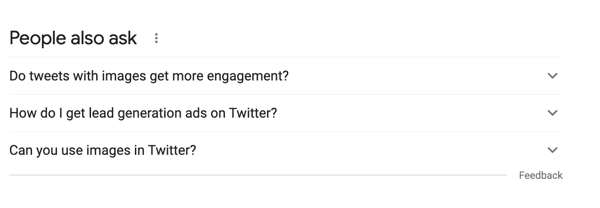
After a quick search, you learn more about common questions from readers and can include them in your article.
Karla Cook Hesterberg, senior marketing manager of the HubSpot Blog Network, recommends putting yourself in the reader’s shoes.
“Organize your structure based on what you think that person is going to be scrolling to find and put the most important/relevant info up front,” she said.
By leveraging these solid tips, writing your actual post should be a breeze.
Editor’s note: This post was originally published in May 2014 and has been updated for comprehensiveness.
![]()

