How to Revive an Old Blog Article for SEO
Blogging is not a major piece of artwork like the Sistine Chapel, but there is an art to making your blog a masterpiece. Blogs are a combination of timely and evergreen content.
Timely content focuses on trends, news articles, and pop culture events, while evergreen content stays relevant and provides value for a long time. It is rare to update timely content simply because it’s old news; however, there is value in updating and reviving old evergreen content.
Leveraging old blog posts and their established place on the web can extend the life of your best content. It is especially beneficial when your content has reached a traffic plateau — a period where your growth rate is stagnant.
John Bonini, the Director of Marketing at Databox, says, “Your best opportunity for increasing organic traffic short-term is in updating the content you’ve already published, not (exclusively) publishing new stuff.” Updating this content can boost your ranking on search engine page results (SERPs) and drive more traffic to your post.
Traffic to your post also comes from backlinks. It takes time to acquire backlinks to new content. Alternatively, old content is less likely to receive new backlinks because the information is outdated. Updating old blog posts can help you keep the backlinks your page has already received and acquire new backlinks by reinforcing the value and authority of your content with current information.
Imagine a years-old blog post listing “Minority-Owned Restaurants in Charlotte, North Carolina.” Looking at this post today might have some use, but overall, this post is severely outdated. Consider how fickle the restaurant business can be, especially in the face of the COVID-19 pandemic. There’s a chance that some of the restaurants on this list are no longer open. Other minority-owned restaurants could have opened up in their place. Updating this blog post with current information will immediately increase its value and improve its standing with users and search engines.
Reviving an old blog post for SEO isn’t a one-and-done process. Let’s take a look at how you can update your content with a few key steps.
How To Revive An Old Blog Post
Let’s turn your blog post into a masterpiece. Before reviving an old blog post, how do you choose which posts are worth bringing back to life? To hit short-term growth goals, John Bonini recommends updating the following content:
- The Biggest Losers: Content that’s decayed (lost organic traffic) at a high volume over the last 3-6 months.
- The Almost Famous: Content that’s currently ranking on page 2.
- The Nobodies: Content that’s targeting high-intent, high-volume keywords that are not ranking at all.
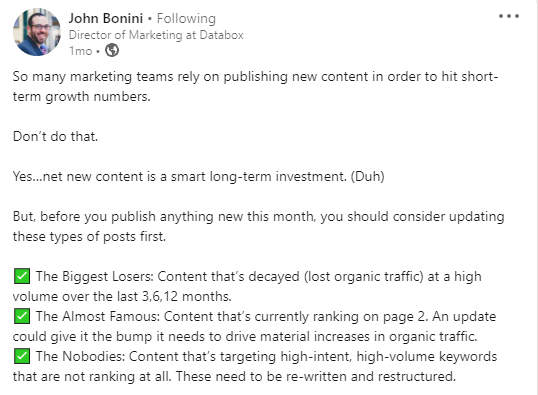
Bonini suggests that updating old content can drive organic traffic to previously successful but declining posts, and boost the ranking of content sitting on page 2 of the SERPs. For blog posts that are not ranking at all due to high-volume keywords and keyword difficulty, consider a complete overhaul to rewrite and restructure the content.
To revive an old blog post, you should:
- Target new keywords.
- Update the on-page SEO.
- Update the body content.
- Internally link to new content.
- Add and optimize new images and videos.
- Fix the format.
- Correct typos and improve readability.
- Update the blog post with a new date.
- Reindex your blog post with Google.
1. Target new keywords.
How old is your blog post? Depending on its initial publish date, one of two things could be true. One, you were targeting keywords based on keyword difficulty and search volume at that time. Two, you didn’t have the SEO knowledge to implement keyword research.
Search volume indicates how many people are entering a keyword into a search engine. This metric, commonly referred to as Monthly Search Volume (MSV), anticipates how much traffic is available for that keyword. Evaluate search volume with keyword difficulty. Keyword difficulty is a measure of how difficult it is to rank on the first page of a SERP for a specific keyword. Neither keyword difficulty nor search volume can solely determine your target keywords.
If your blog post is from years ago and you knew about SEO and keyword research, the keyword difficulty and search volume for your target keywords have likely changed. If you were unaware of the importance of SEO, your content is likely missing keywords altogether. That is why targeting new keywords is crucial.
How do you find new keywords? You will need to:
- Identify industry-related terms in your niche.
- Use keyword research tools to produce long-tail keywords.
- Select keywords based on search volume and keyword difficulty.
Let’s walk through the process. Imagine you are a fashion blogger updating a post on androgynous clothing. “Androgynous” will be an industry term that serves as the base for your target keywords.
Next, use keyword research tools. Google Keyword Planner is a popular tool among bloggers and marketers; however, other resources include Ahrefs Keywords Explorer, SEMRush, and Soovle. After entering the term “androgynous” into these tools, they will produce long-tail keywords. For example, a Google Keyword Planner search for this term yields long-tail keywords such as androgynous style, androgynous clothing, androgynous alternative fashion, and about 50 more options. Once you have a list of keywords to work with, evaluate their keyword difficulty and search volume.
Search volume is directly related to how many people are searching for that target keyword. While high search volume can mean more visitors, it is directly affected by keyword difficulty. That is why it is best to evaluate both at the same time.
Let’s compare the keywords “androgynous style” and “androgynous clothing.” Google Keyword Planner shows MSV results at 1K-10K searches for both keywords. Because the search volume is the same, the deciding favor comes from each term’s keyword difficulty. Using the Ahrefs Keyword Explorer, “androgynous style” has a difficulty score of 10 versus a score of 34 for “androgynous clothing.” Remember — keyword difficulty is a measure of how difficult it would be to rank for a particular keyword. Androgynous style has the lower difficulty score, meaning it would be easier to rank for this term.
Keyword research is a significant part of SEO; however, updating other on-page SEO factors can improve your content’s ranking.
2. Update the on-page SEO.
Updating and implementing your SEO strategy on an old blog post takes place in a few key areas. You will need to update and optimize your:
- SEO Title Tag
- Meta Description
- Article Title
- Subheadings
SEO Title Tag
The SEO title tag is often the first thing noticed on a SERP. It is the clickable name of the webpage that leads to the post. Update this title to reflect any new target keywords. Be mindful that while there is no limit to the length of SEO title tags, Google search results only show the first 70 characters. To maximize your post and its perceived relevance, include the keyword at the beginning of the title.
Meta Description
You can find the meta description on a SERP as the featured text beneath the SEO title tag and URL. This text should include your target keyword and clue readers into the purpose of your content. Make it good! An eye-catching meta description could be what causes readers to click on your content or keep scrolling to another result.
Article Title
Some bloggers fail to realize that your SEO title yag and article title don’t have to be the same. While the title tag appears on the search engine results page, the article title appears on the destination page. Update this title with any new keywords as well.
Subheadings
Subheadings act as an outline of your content. Before readers decide to commit to your blog post, many will skim through it to determine if it is worth their time. Add your keyword to the main header of your content. It will increase the perceived relevance of your content and help boost your rankings.
After you make changes to the title tag, meta description, article title, and subheadings, it is time to move on to where the most changes happen — the body content.
3. Update the content.
The bulk of your updates will happen in the body content. Begin by rewriting your introduction. Continue by updating the rest of the content as needed. It will be done in two steps — removing out-of-date content and adding current information.
When removing out-of-date content, start with information that no longer applies. Let’s revisit the keyword “androgynous style” from before. Imagine a fashion blogger writing a piece this yearon androgynous style and its style icons from the last ten years. They might write about Prince and David Bowie. With both musicians having passed away a few years ago, their information would no longer apply to a future update of this blog post.
Removing out-of-date content also includes removing old sources from your post. How old is too old? Southern New Hampshire University (SNHU) recommends using sources published within the last ten years for arts, humanities, literature, and history. For fast-paced fields, such as online marketing and tech, aim to use resources from the last 2-3 years.
When removing old sources and content, your goal should be to replace them with new information. As you update your content, remember to build your internal links.
4. Focus on links.
Using links to revive an old blog post is a significant way to boost SEO. Links can boost your ranking on a search engine results page and increase the credibility of your post. Update your links in two steps.
First, search for broken links. Broken links are dead ends that take visitors to a 404 error page. If a reader clicks on a link, it’s because they want more information. If they find a broken link, it immediately diminishes the quality and credibility of your content and increases their frustration. Remove, repair, or redirect any broken links.
Second, refresh internal links. Interlinking is when you link to other relevant blog posts on your site. This practice keeps users on your site longer, boosts your content quality, and improves SEO. As you update your content, add new links to existing content on your website.
5. Add and optimize new images and videos.
High-quality blogs have high-quality visuals. Adding images and videos brings us back to the two benefits of reviving an old blog post — providing a better user experience and increased opportunities for SEO.
Adding and optimizing new images and videos can:
- Increase user time on your page.
- Drive more traffic to your post.
- Break up solid text.
- Encourage social media sharing.
- Make your post easier to understand.
Comparatively, a lot more goes into image SEO than video SEO. Here are the steps you need to take to revive your old blog post with images.
Find the Right Image
The first thing you want to do is prioritize original images if it is within your means. Taking originals often comes with the added cost of hiring a photographer. If this expense is out of your budget, use a combination of free and paid stock images. When selecting the right image for your post, choose candid images versus staged pictures.
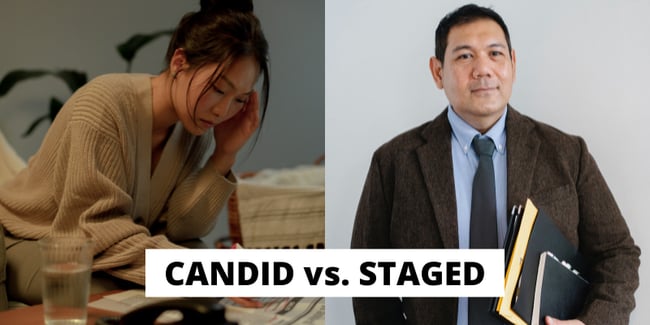
Let’s use an example with two images we took from the free stock website Pexels. Generally speaking, most photography is staged, but there is a clear difference in the image above. A candid picture is when the subject doesn’t know they’re being photographed. The image on the left is not candid, but it appears as one. Compare it to the image on the right. While this image is significantly better than most over-posed, white background stock images out there, this image still feels less natural than that on the left. When selecting the right image, you want it to feel as natural as possible.
Finding the right image also means making sure they are relevant. Revisiting our fashion blog idea of androgynous style, it wouldn’t make sense to include examples of distinctly “masculine” or “feminine” styles unless they were tools for comparison. Make sure your images are relevant and match your content.
Once you have the right image, it’s time to name it.
Choose the Right File Name
The file name of your image is another way to improve SEO. Google indexes images found in blog posts. For them to understand what the image is about, the file name needs to do two things. It needs to include your keyword and describe the picture.
Say you were using an image of David Bowie during his iconic Ziggy Stardust tour. A name for the file could be androgynous-style-ziggy-stardust-tour.jpg. You might be wondering why Ziggy Stardust is used instead of David Bowie. In short, it’s not descriptive enough. David Bowie spent decades touring, so including his name in the file image is very broad. Because the alter ego, Ziggy Stardust, is associated with him in every corner of the internet, Google will have no trouble connecting the image to him.
Enhance Images with Alt Text
Alt text serves two purposes. One, it is the descriptive text for an image in case it can’t be displayed. It can happen if the user experiences technical issues. Including alt text for your images makes sure that the reader doesn’t lose any critical information.
Two, alt text serves to help when your image cannot be viewed. And yes, there is a difference. Accessibility is necessary for those who are blind or have other visual disabilities. Even when pictures appear in your blog post, the alt text will describe the image for those who can’t see it.
Use your keyword in your alt text, but focus your efforts on a good description of the image.
6. Fix or change the format.
Fix your format to match SEO best practices. As previously mentioned, online marketing is a fast-paced industry, which means the best practices often change over time. Current SEO best practices for format changes include adding a definition of your target keyword, adding numbered lists near the top of the post, and using headings and subheadings to strengthen your keyword.
7. Correct typos and improve readability.
First, let’s correct the typos. Tell me who and when. Who wrote the original blog post, and when was it written? The answer to this question can dictate how many typos you’d expect to find in the original post. It depends on the strength of the writer at that time.
Years ago, it felt as if we would live and die by the corrections provided by Microsoft Word. Now, there are options. Grammarly and Ginger are two popular proofreading tools that instantly identify grammar and punctuation errors. They also help improve readability.
Why is readability important? Readability directly connects to user experience. Readers will “bounce off” or exit the page if they decide that your blog post is too hard to read. High bounce rates negatively affect SEO. It sends a message to search engines that your content was irrelevant to users and that users are unlikely to read the content.
Readability measures how easy it is to read something. Higher scores mean that the content is easier to read. The words and sentences used in your post affect this score. Improve your content’s readability by:
- Writing shorter sentences.
- Breaking up long paragraphs.
- Avoiding passive voice.
- Removing filler words.
Previous tips on this list that improve readability including using headings and subheadings, bulleted lists, and images.
8. Publish the blog post with a new date.
It is one of the easiest ways to revive an old blog post for SEO. To emphasize it again, people do not gravitate to out-of-date content. Make sure your updated blog post reflects the current date. Another common practice is adding the current year to your SEO title tag. SearchPilot conducted a case study that demonstrated a 5% increase in organic traffic for a blog post with an SEO title tag that included the date versus one without. Adding the date to your title tag will show that your content is new — which users and SERPs prioritize.
9. Reindex your blog post with Google.
The whole point of updating your blog post is to get it noticed. Make sure it does. After you’ve republished your blog post, reindex it with Google. If your site is set up in Google Search Console, paste the URL of your blog post in the URL Inspection tool and request indexing. While Google will eventually reindex your content on its own, using this tool will speed up the process, allowing users to find your updated blog post as soon as possible.
Revive to stay alive.
Online marketing, which includes SEO, is a fast-paced industry. Its best practices are constantly changing. To keep up with current SEO practices and craft a great user experience, it is necessary to perform regular updates on your content. Use the steps and tips in this post to revive your blog posts and keep them alive in the eyes of your users and search engines.
Editor’s note: This post was originally published in January 2008 and has been updated for comprehensiveness.
![]()

