How to Find SERP Feature Opportunities [+ Free Tools]
Search engine results pages (SERPs) have become a critical battleground for businesses, with SERP features increasing in visibility and importance.
Considering the fact that the top 3 Google search results get 54.4% of all clicks, SERP features eat up a whopping amount of organic traffic — 18.5% for featured snippets alone.
With SERP features becoming ever-present, understanding how they work and how to maximize them has never been more essential. In this article, you’ll learn how to find SERP feature opportunities. You’ll also get real-life examples and advice from SEO pros.
Table of Contents
- What does SERP mean anyway?
- How to Rank in SERP Features
- How to Find SERP Feature Opportunities
- 5 Tools to Help You Find SERP Opportunities
- 3 Free Ranking Tools
What does SERP mean anyway?
SERP stands for Search Engine Results Page. It’s the page that search engines, like Google or Bing, display after a user queries a keyword or phrase. The SERP is usually populated with blue links and different SERP features that are intended to instantly fulfill a search query.
SERP features include featured snippets, local packs, news boxes, images, videos, and more.
SEO pros optimize their content for SERP features to drive more organic traffic to their website.
“Include the search question in the page title and [rewrite] the question in the H1 tag. Answer the question as clearly as possible in the first paragraph, also including some relevant keywords from the questions. Bold the answer to help the reader find it as quickly as possible,“ says Jamie Press, Digital Marketing Specialist at Eurisko.
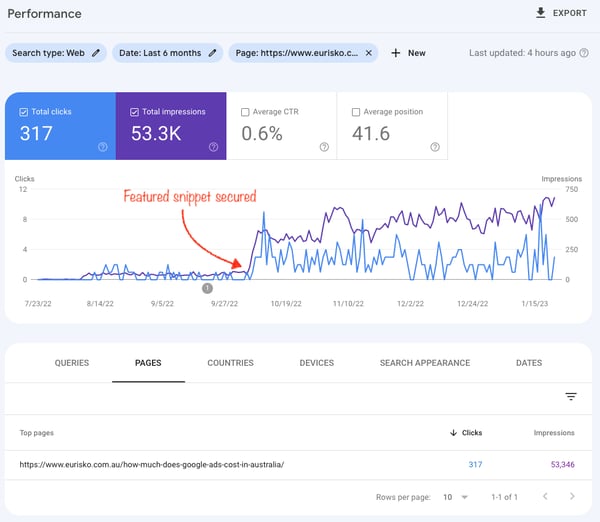
Image Source: Jamie Press, Digital Marketing Specialist at Eurisko
How to Rank in SERP Features
Search engines use a variety of factors to decide which content is worthy of a SERP feature. To help you optimize your content, we’ve listed some of the most common SERP features and provided practical tips on how to get your content to stand out.
You’ll also see pieces of advice from top-notch SEO practitioners. Let’s dive in!
Featured Snippets
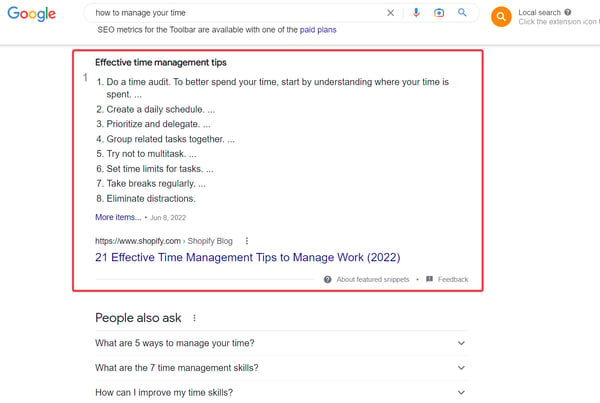
Featured snippets (FS) appear at position #1 of search results about 98% of the time and provide a summary of the best answer to a user’s query.
In most cases, Google pulls out the summary from one of the top 10 ranking pages. When your article wins a featured snippet, you can jump from being ranked #7 to the top spot #1 in an instant.
To optimize your content for featured snippets, you should:
- Dig into the questions that your target audience is asking.
- Look for such queries in the People Also Ask section and analyze search questions with SEO tools like Ahrefs, AlsoAsked, or Semrush. Create copy that strictly answers the user’s search query.
- Use header tags (H1, H2, H3, etc.) to structure your content and make it easy for search engines to understand the main points. Include keywords and search questions in these headings.
- The content should be between 54-58 words long for a paragraph intended for a featured snippet.
- Include the search question in the page title and rewrite the question in the H1 tag.
- Use lists, tables, and other formats that can be easily extracted for a featured snippet.
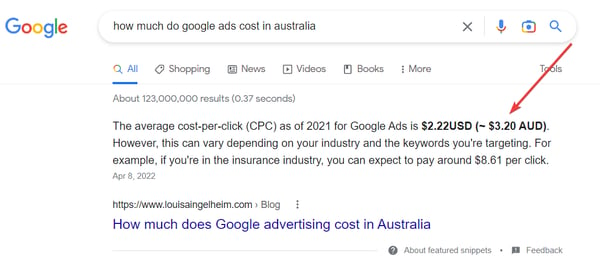
- Supplement content with relevant images that illustrate your main points, meet the user’s search intent and the primary keyword, and make the reading experience a whole lot more enjoyable.
- Add an image under the paragraph and use the keyword that triggers the featured snippet as an image alt text to win the thumbnail, from John Ozuysal, Co-Founder and CMO at Datapad.
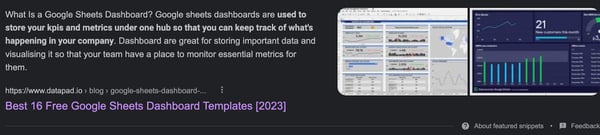
In contrast to a super structured approach, Sara Bodner from Conklin Media offers a slightly different way to win featured snippets.
She discovered that it’s helpful to include the primary long-tail keyword (a question) you’re targeting in an introduction paragraph rather than allocating a standalone heading. Then, Bodner bolds the question and answer summed up in a couple of sentences.
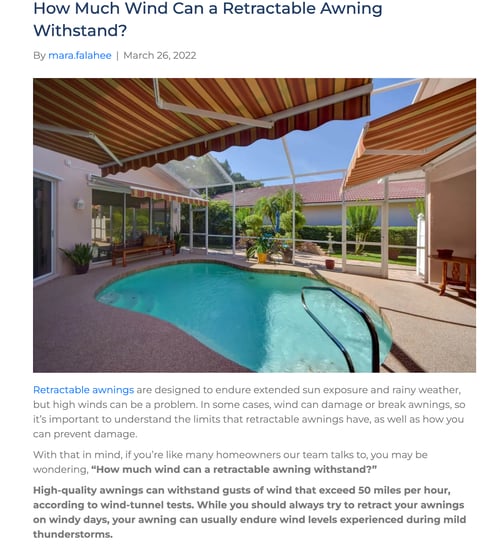
Another way to beat the competition is to build some internal and external links to the piece. This signals to Google that your content is more worthy to be featured in snippets.
Pro tip: Start your headings with “what,” “why,” “does,” “where,” and other question words to trigger FS and PAA. Sprinkle them within the headings and the copy. This way, you’re increasing the chances to compete for SERP features up to 86%, as a Semrush study shows.
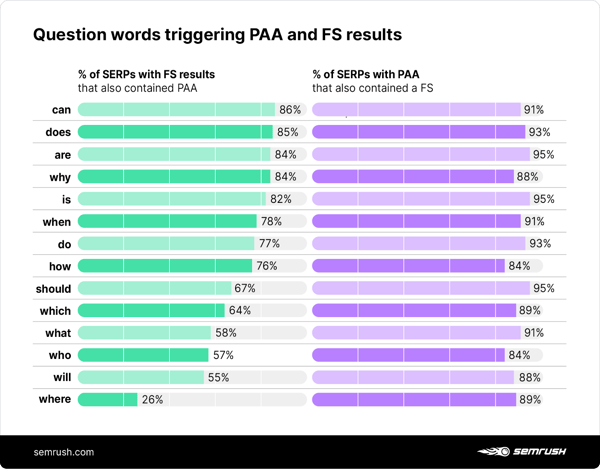
People Also Ask
Now, let’s learn how to compete for the People Also Ask feature. By winning this SERP’s real estate, your organic traffic can double since your content might appear twice on the first Google page.
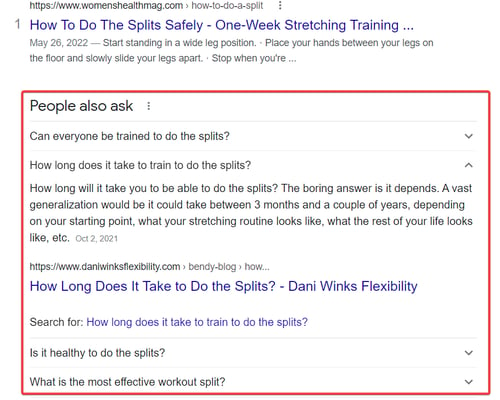
A People Also Ask (PAA) feature appears as a list of related questions and answers to the search query in the SERPs. The following steps will help you rank in PAA:
“Examine the SERP to spot common questions users are asking about the topic in the Related searches and PAA and use autocomplete data tools like AnswerThePublic and Answer Socrats,” suggests Jaden Oh, Director of Search TRAFFV.
Likewise, you can opt for tools like Also Asked and People also ask by Frase to discover search questions.
- Don’t worry about the search volume. Long-tail keywords usually have zero search volume, yet the chances of your content appearing in FS and PAA surge up to 73% as the number of words in the query increases to up to 10 words.
- Tweak your H2s and H3s — include the secondary keywords.
- Another practice is to dedicate the FAQ chapter at the bottom of an article and answer 3 to 6 subject-related questions. Use FAQ schema markup to provide additional context about your content to search engines.
Olga Mykhoparkina, Founder of Quoleady, agrees with this advice:
“Whenever we write a content brief for an article, we try to allocate a section at the end of the blog article called FAQ. There we put all the PAA questions followed by short, value-packed answers. No vague or watery statements whatsoever. Google usually picks it up and includes one of the answers in PAA.”
Local Pack (3-Pack)
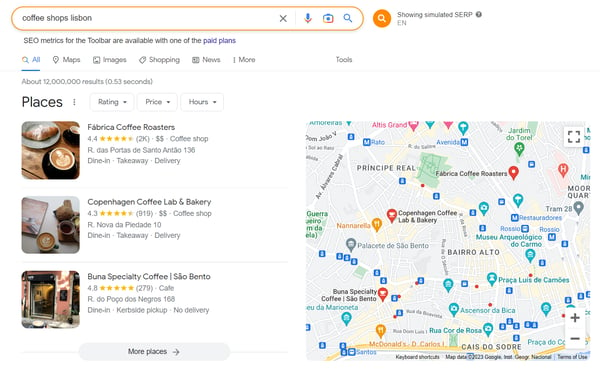
A Local pack or 3-pack appears for search queries with local intent, such as “best Italian restaurant in [city].” This SERP lists relevant businesses with their addresses, phone numbers, and reviews. To rank your site in local packs, you should:
- Ensure your Google My Business profile is up-to-date and complete with accurate NAP information, such as your business name, address, phone number, hours of operation, and reviews.
- Optimize your website for local SEO by including your city and state in your title tags and meta descriptions.
- Encourage customers to leave reviews on your Google My Business profile and other review sites to propel Google to rank you higher in the local pack.
- Build high-quality local backlinks from relevant websites in your niche to pump up the site’s credibility and authority in Google’s eyes.
Image Pack
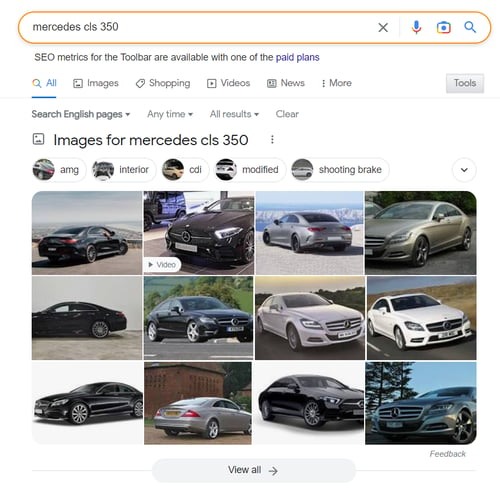
An Image Pack is triggered when a search engine detects the user’s intent to see images. If your business can benefit by showcasing its products through images, we recommend you optimize your page for being listed in the image pack.
- Use high-resolution, unique images with descriptive and keyword-rich file names (e.g., image-pack-serp-features-opportunities.png), alt tags, and captions.
- Use ImageObject schema markup to provide additional context about the images to search engines. To get your company to rank in the Image Pack “include your image URL in the code, such as a headshot or logo within ‘Person’ or ‘Organization’ schema markup. “Ensure these types of Schema are only used on one relevant page on your site,” says Allie Kotula, SEO Director at Terakeet.
- Host your images on a reliable and fast server to avoid any issues with loading time.
- Interlink content on your site using relevant keywords in the anchor text to pass link equity and help the article climb in rankings and most likely secure a spot in the image pack.
Video Pack
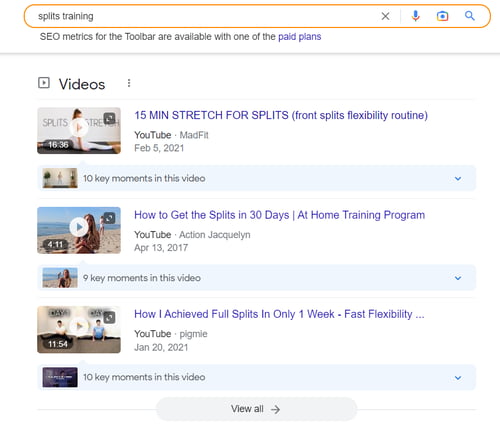
Google adds Video Pack to the SERP. Video packs typically appear for “how-to” content, webinars, product reviews, etc. To optimize your content for the video pack, follow these rules:
- Give your videos explanatory titles, descriptions, and tags. Select an enticing thumbnail image. Consider adding a transcript to make your video more accessible.
- Include primary and secondary keywords in the video title and description respectively.
- Use casual language to name videos as if you were searching via voice.
- Host your videos on YouTube so that Google shows them in the SERP. Plus, YouTube provides an abundance of tools for optimizing your content to be displayed more frequently in the SERPs.
- “Always break down the video chapters by using similar H2s and H3s that you put on blog posts. Publish videos on YouTube and add them to relevant articles,” says Juan Bello, Co-Founder at Porter Metrics. This tactic helps Porter win video packs almost every time and drive qualified leads.
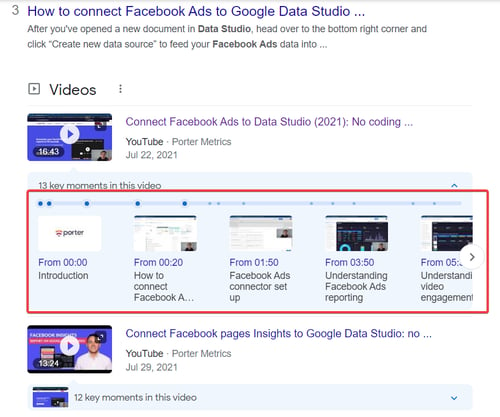
Embedded videos hosted elsewhere, like Vimeo, require VideoObject schema markup to be eligible for this feature. Check out best practices on how to get videos in the SERP recommended by Google.
Product Pack
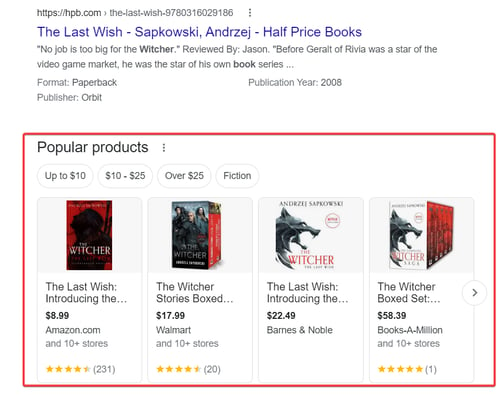
Product Packs appear in a carousel format and showcase a collection of related products based on a user’s search query. These packs often appear for queries such as “best running shoes” or “iphone 12 pro max price” and can be an effective way to drive traffic and sales to your website.
Use these tips to secure your spot in the Product Pack and optimize your e-commerce website for maximum impact:
- Ensure your products are indexed by Google by submitting a sitemap to Google Search Console.
- Use structured data (schema.org) to mark up your product pages to help search engines understand the context of your pages. Farasat Khan from Scalable Media suggests enriching structured data with the following:
- @context and @type that specify that this is a product schema.
- The name of the product.
- An image with an array of URLs for the product’s images.
- A description with a detailed description of the product.
- The SKU, or the product’s stock-keeping unit (SKU) number.
- The brand of the product.
- Offers that include information about the product’s price, availability, and link to the product page.
- To validate the product snippets your eCommerce store ranks in, head over to the search console and review the valid items in the “Shopping > Product Snippets” tab.
- Optimize your product pages for relevant keywords. Include them in titles, meta tags, and on-page content.
- Use high-quality images and videos to demonstrate your products.
- Encourage customer reviews on your website, as search engines use them to determine the relevancy and ranking of your products.
- Build backlinks to your product pages from reputable websites in your niche.
Pro tip: Use Schema Validator to ensure your product pages are properly optimized and Schema Mark Up generator to speed up the creation of JSON-LD markups.
It is important to note that these are not the only types of SERP features, and the weight given to each factor can vary depending on the search query and other ranking factors.
Additionally, search engines are constantly updating their algorithms, so it’s vital to stay up-to-date with the latest SEO trends and best practices.
How to Find SERP Feature Opportunities
There are several strategies for how to spot SERP feature opportunities to rank in PAA, video and image packs, and featured snippets. Those tactics depend on whether you’re creating new content or updating existing pieces.
New Content Best Practices
All strategies can be boiled down to these two essential steps.
1. Research keywords and topics for your niche.
Look for long-tail keywords and questions with keyword research tools, like Semrush, Ahrefs, or AnswerThePublic.
Utilizing long-tail keywords is essential because these often have lower competition and make great targets for gaining SERP real estate with structured data-rich answers. The more specific the query, the better the chance you appear in featured snippets or PAA.
Lee Moskowitz, Director of Growth Marketing at SetSail, begins the process by establishing demand for certain keywords.
“First, I work to establish that a demand exists. Start with the essentials and leverage keyword tools and the “people also ask” section. Then, I read queries that my audience asks on platforms other than Google, such as LinkedIn or within specialist online communities [Facebook Groups, Slack channels, Discord channels, etc],” Moskowitz says.
2. Conduct a SERP analysis.
When looking for SERP feature opportunities, start by examining competing pages. Take note of the following:
- Their page and content structure.
- hat keywords appear in the headings.
- How many internal and external links are pointing out to this page.
- How many images are distributed throughout the piece.
- Alt text on images.
- Analyze the length of the text of the current SERP features and its formatting (e.g. bold, italic, highlighted, a list, a table, a question, etc.).
If you’re targeting highly competitive keywords, think about how to craft a piece that can outrank existing content in the SERP. Maybe those are missing out on expert quotes, supplementary illustrations, or real-life examples, or their content is overall weak and watery.
If the current sites in SERP features are tough to win over, bet on long-tail keywords considering the user search intent. Target queries that don’t currently have a featured snippet but should have one.
“For example, if Google is using a featured snippet for ‘best gps for truckers’ and there is a high demand for ‘best truck gps with dash cam’ but no featured snippet, it’s possible that Google wants to provide the one but lacks quality content. Hence, I create a page for such keywords,” explains Kyle Fretwell, founder of TruckInfo.
By chasing long-tail keywords, Fretwell regularly wins featured snippets, outcompeting giants like Amazon.
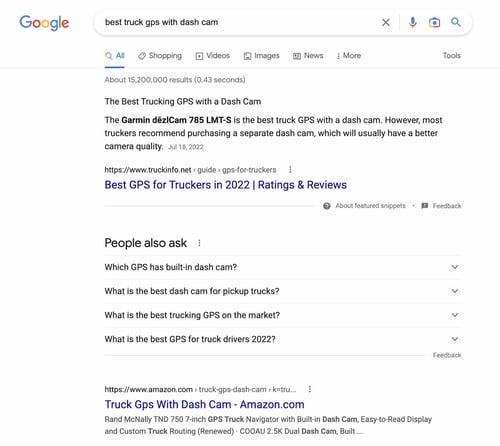
Best Practices for Existing Pages
You may rank high but not get real estate in SERP features. This could result in high impressions but low conversions, as the page that occupies a featured snippet gets the crown. How should you address that? We’ll explain below.
1. Find your top-performing pages and potential winners.
In Google Search Console, find pages that rank for 1-10 positions and copy the URLs. Now, filter out pages from 11 to 20 positions. These are underperforming, though have the potential to grow in rankings and compete for SERP features.
You can also head over to Google Analytics and filter out your somewhat converting pages. Copy their URLs as well.
2. Analyze SERP feature potential with SEO tools.
Put the saved URLs into a rank tracking tool like Semrush, Serpstat, SE Ranking, or Ranktracker and check the keywords these pages aren’t ranking for in SERP features. You’ll see those in gray. Blue indicates the URL wins a concrete SERP feature by a specific keyword.
Update your content following the suggestions above and monitor within a month if there are any changes.
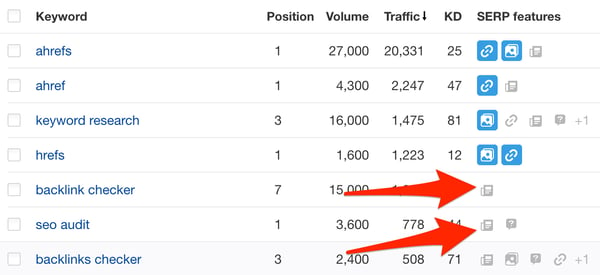
If you haven’t set up rank tracking for those URLs, here’s a simple workaround. Head over to Ahrefs’s Site Explorer and drop those URLs for a batch analysis or simply put your domain.
Apply the filter “SERP features – Where the target doesn’t rank – Choose the feature.” You’ll get the list of keywords that trigger SERP features for someone else but not for your site.
Try to adjust your content to get placed in SERP features.
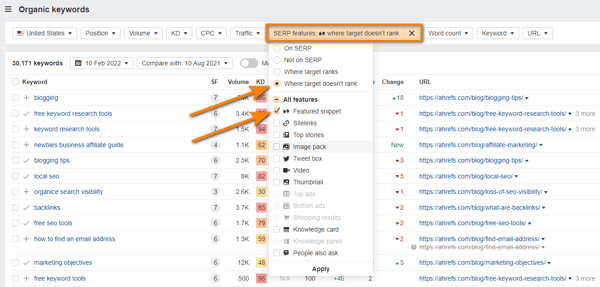
Pro tip: Find quick wins by checking keywords where your site ranks in the top 10 that have featured snippets, but another website owns them.
6 Tools to Help You Find SERP Opportunities
Whether you’re targeting SERP features for existing or new content, we’ve compiled the top 5 SEO tools to help you discover SERP opportunities. These tools are versatile and equipped with features for backlink analysis, rank tracking, keyword research, and more.
Choose the one that meets your budget and your current needs. The tools are listed in no particular order.
Semrush
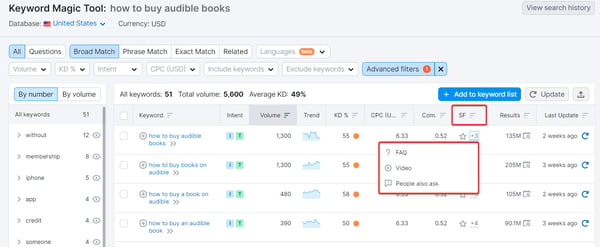
Semrush is an all-in-one SEO platform that offers a suite of tools for keyword research, rank tracking, site audit, and more.
With its key feature, the Keyword Magic Tool, you can easily find the most relevant keywords for your content and see which SERP features are appearing for specific keywords and what type of content is ranking in those features.
Pricing: Plans start at $119.95 monthly. A freemium plan is available but is limited to 10 searches per day.
Best for: Finding SERP opportunities for new content through keyword research. Also ideal for medium to large businesses.
SE Ranking
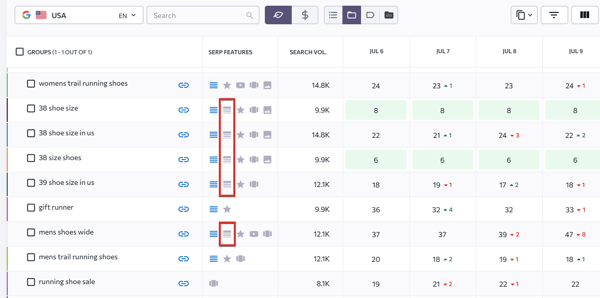
SE Ranking is known for its rank-tracking tool with tons of custom filters, SERP storms, and more. This tool allows you to monitor your website’s ranking for specific keywords over time, giving you a clear understanding of your website’s performance in search results.
SE Ranking’s rank tracker tells you which SERP features your website is appearing in and which ones it’s not. How should you act on that information?
For example, if you see that your website is ranking well for a specific keyword but is not appearing in the “People Also Ask” or “Related Questions” SERP features, you can focus your efforts on optimizing your content for these features, like adding the FAQ section, to increase your visibility in search results.
Pricing: The Essential plan starts at $39 monthly with daily rank-checking frequency.
Best for: Individuals, small and medium teams; enterprises looking for customizable plans.
Ahrefs
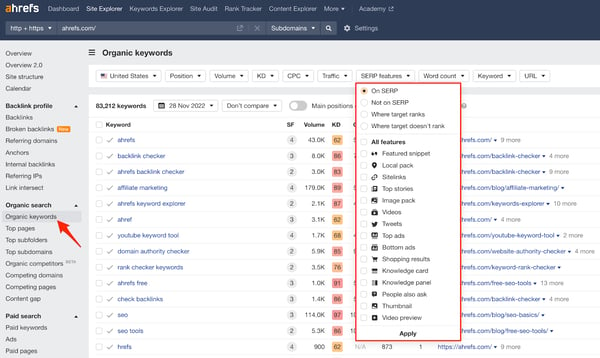
Known as the best tool for backlink analysis, Ahrefs offers plenty of professional features for competitor analysis and keyword research. For instance, the Site Explorer tool allows you to see what SERP features your competitors and you are appearing in and with what keywords.
You can also compare the number and quality of backlinks pointing to competing URLs. They might influence the occurrence of SERP features as well.
Pricing: Plans start at $99 monthly. A limited freemium version is available for users who verified the site’s ownership.
Best for: SMB and enterprise-level companies looking for a solid tool for backlink analysis and keyword research.
Serpstat
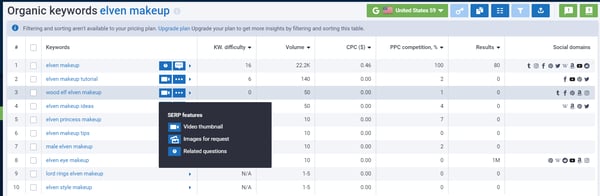
Serpstat is an all-in-one SEO platform for small and medium businesses that offers keyword research, rank tracking tool, site audit, and its own backlink database.
You can find SERP feature opportunities when exploring keyword research tools (as shown in the screenshot above) and within its rank tracking report.
Pricing: Plans start at $69 monthly. A freemium plan is available for 10 queries per day.
Best for: Competitor analysis and rank tracking.
AlsoAsked
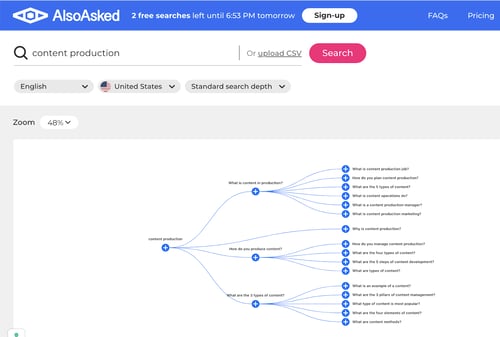
AlsoAsked is your goldmine for geo-specific “People Also Ask” questions. Type any query and get an abundance of suggestions for the FAQ section, H2s, and H3s.
Pricing: Plans start at $15 monthly. A freemium plan includes 3 searches per day.
Best for: Exploring search questions to optimize for featured snippets and PAA.
Ranktracker
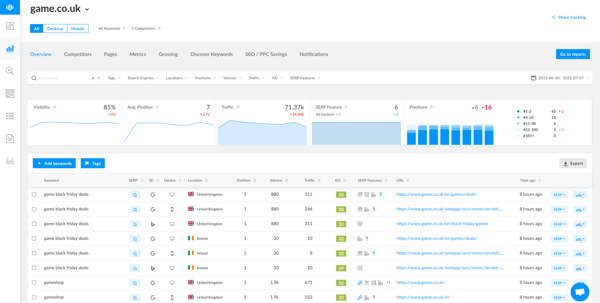
Ranktracker is your best choice for both keyword research and monitoring positions in the SERP. It offers 100 keywords for daily tracking and 100 keyword suggestions per search. Like with other tools, you can find keywords with SERP features potential.
Pricing: As low as $16.20 per month with a 7-day trial available.
Best for: Small SEO projects.
Free Ranking Tools
Starting out your SEO journey and are short on budget for paid SEO tools? We feel you. Take advantage of these tools to start tracking whether you’ve secured SERP features.
All the tools are absolutely free.
Keyword Rank Checker by Ahrefs
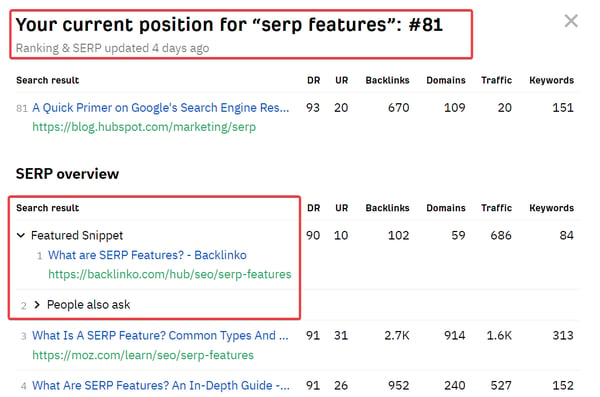
Open up this tool and enter your keyword and domain to check your position and see the SERP completely for free. Keyword Rank Checker takes a snapshot of the top 10 positions and highlights your current position for the keyword, even though it’s not in the top 10 yet.
You’ll also see what SERP features Google elevates for the keyword.
Google Search Console
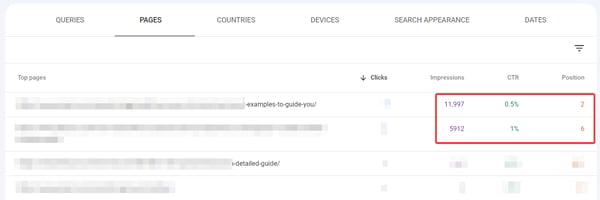
Let’s not forget that Google also offers free tools for analyzing your site performance in the Google Search Console.
Head over to the Pages or Queries report and sort the data by low CTR and high position from 2 to 5. The likelihood is that several SERP features are showing up for that query and occupying the entire fold, decreasing your conversions.
Go to Ahrefs’s Keyword Rank Checker or do the research manually in the Incognito mode to prove or refute the theory.
Getting Started
SERP features are your surefire way to leapfrog even major players in the SERPs. Start using schema markup, try bolding your key message, create a solid page/content structure, and provide succinct answers to search questions.
SEO tools can help you find even more SERP opportunities. Soon, you’ll be outranking the competition.
![]()
![→ Download Now: SEO Starter Pack [Free Kit]](https://no-cache.hubspot.com/cta/default/53/1d7211ac-7b1b-4405-b940-54b8acedb26e.png)
