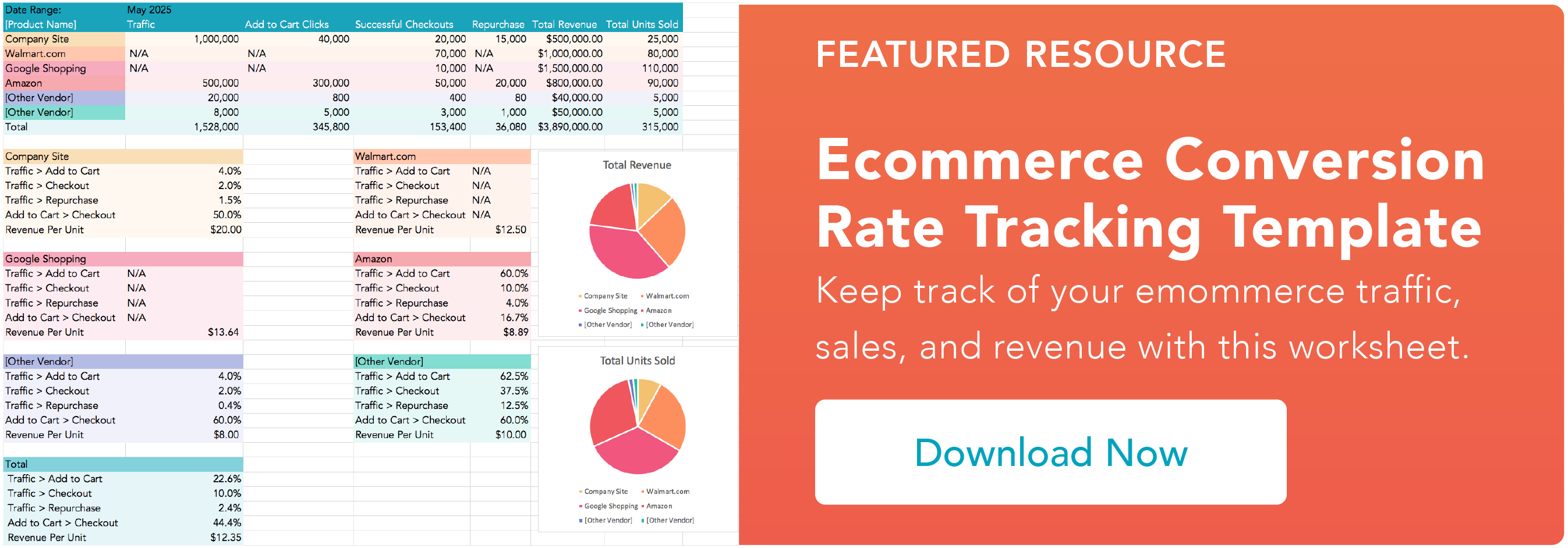14 Ways to Automate Your Ecommerce Business
When it comes to owning a business, time is your most valuable resource — but, time is finite, and are a lot of tasks competing for your attention. You need to make sure the right products are listed on your website, that you’re fulfilling orders and payments 24/7, and that you’re processing and dispatching packages efficiently… all while staying on top of marketing campaigns, user reviews, and customer service.
And, as you scale, your ecommerce processes get even more demanding.
So, how can you make time for the work that brings in more customers while keeping everything else on track?
With ecommerce automation.
Automation is playing a vital role in the future of tech — and it’s no surprise that we’re seeing more of it in tools designed for ecommerce businesses. As a store owner, it’s your secret to putting your time-consuming tasks on auto-pilot.
In this post, we’ll explain what ecommerce automation is, then show you what it looks like with 15 ways you can automate your online business.
What is ecommerce automation?
It means using software to turn manual tasks into automated workflows. These workflows can trigger internal or external emails, notifications, or actions in other apps — such as creating new support tickets in your help desk. To make sure everything works perfectly, you can set multiple conditions that need to be true for the workflow to run.
Although ecommerce automation saves you time, it doesn’t mean firing your employees — or yourself. Rather, it frees up your team’s time for the customer interactions, creativity, and big-picture thinking that matter most in your line of work.
To get started, here’s a list of some of the best ways to use marketing automation for ecommerce, whether you’re using Shopify, WooCommerce, or another platform.
Ecommerce Automation Software
There are several types of automation software you can use for your ecommerce business. The most popular tools are:
Shopify
One of the most popular ecommerce platforms, Shopify offers plenty of powerful productivity apps in its App Store. Many of these are designed for automation, including Arigato Automation, or “the app with a million uses,” Shop Workflow Automation, and Stock Sync.
Shopify Flow
This ecommerce automation suite is available with Shopify Pro – which certainly isn’t the cheapest (you’ll want to be making over $1 million in annual revenue to justify it). It’s workflow-based and makes it impressively simple to create automation both within Shopify and with other apps via seamless integrations. It includes automation templates that you can copy and adapt to easily get set up.
Shopify Flow automation templates are divided into buyer experience, customers, inventory and merchandising, loyalty, orders, promotions, and risk.

WooCommerce
If you’re using WooCommerce to power your store on WordPress, you also have a lot of options for automation. Most of these are powered by WooCommerce’s huge number of extensions, which enable you to power up your WooCommerce site with premium features and integrations.
Other Software to Integrate With Your Ecommerce Platform
You can also use automation software on top of your ecommerce platform. These include:
- Email marketing automation tools, like Mailchimp to trigger emails to your customers
- Automation tools like ActiveCampaign to trigger workflows for internal process and communication with customers
- CRM tools with automation features, like HubSpot
- Help desk tools with automation features, like Freshdesk and Zendesk
- Accounting and invoicing tools like Wave Accounting, Xero or Quickbooks Online
Read on for 14 of the best ways to automate your ecommerce business, including features from your ecommerce platform as well as other automation tools you can easily keep in sync.
15 Ways to Automate Ecommerce Businesses
Customer Experience & Management Automation
1. Track and reward your most engaged customers.
Do you reward your best customers? Customer retention is valuable for all businesses, including ecommerce.
Turns out you can increase your profits anywhere from 25-95% by increasing your retention rates by just 5%.
To reward customer loyalty, you could automatically add a free gift or free delivery to orders over $100. With a tool like ActiveCampaign, you can also segment customers based on lifetime spend and send them automated emails with rewards inside.
2. Sync your customers to a Mailchimp list.
All of the top ecommerce platforms — including WooCommerce and Shopify — have native integrations with Mailchimp. So, if you’re using the popular email marketing tool to send your newsletters and email marketing workflows, make sure to sync your accounts.
An integration with Mailchimp can automatically pass the email addresses of shoppers who show interest in your emails into a specified Mailchimp list, so you can keep them updated with your latest products and offers.
3. Gather feedback after a purchase.
Every ecommerce store knows how powerful reviews and honest feedback are. It can make or break your business. To encourage reviews, set up automated email workflows to send follow-up emails a certain amount of time after a purchase is made. Ask for honest feedback and share a link to where they can post their review.
4. Reach out to negative reviews.
If you receive an unfortunate 1-star review, make sure you respond to it. You can set up an automation to create a support ticket in your helpdesk software to make it easier to reach out quickly and make amends — or at least listen and understand what’s happened.
5. Tag and segment customers based on buying behavior.
Segmentation can help you understand your customers and stay on top of the different individual needs they might have. With a CRM, you can tag or segment based on demographics (e.g. gender or location), lifetime order value, milestones, number of orders, or any subscriptions or memberships, for example.
Inventory Automation
6. Automate inventory management for low-stock items.
Running out of a product can mean missed income and frustrated customers. To avoid this, automate your inventory management so you know when a product is low in stock.
With Woocommerce, you can trigger low stock notifications (based on thresholds you set) and out-of-stock notifications. This way you can instantly know when a product needs reordering from your supplies.

Order Management Automation
7. Send abandoned cart emails.
75% of ecommerce shopping carts get abandoned. Abandoned cart reminders help you bring customers back to your site — and with automation, you don’t have to do a thing.
Integrating your ecommerce software with a mailing provider is an easy way to send abandoned cart emails. You can also look at other native integrations between your ecommerce platform and transactional email providers.
8. Try dropshipping for passive income.
Did you know some ecommerce businesses automate order fulfillment and delivery? It’s possible with dropshipping — a way to find products, add them to your online store, and ship them directly to your customers without holding any inventory or risk yourself.
Oberlo, acquired by Shopify in 2017, is one of the most popular dropshipping tools. As expected, it integrates neatly with Shopify and you can add dropshipped products to your existing Shopify store, or create a new one for your dropshipped products.
The main challenge with dropshipping is finding the products that match your store’s branding and quality standards.
9. Print shipping labels and send out tracking numbers with one click.
By integrating WooCommerce with ShipStation, a single click can complete several time-consuming tasks:
- Sync your orders with ShipStation.
- Create and print shipping labels for your WooCommerce orders.
- Mark all orders as complete.
- Generate and send tracking numbers.
10. Send reminders to re-order consumables.
Do you sell food, health, or beauty products? Your customers might be interested in repurchasing consumables once they run out.
To let them know, set up automated workflows to send reminder emails for these products a certain time after purchase.
Marketing Automation
11. Nurture leads into customers with email marketing.
People don’t always become customers right away. Your company will have its typical customer journey, with people spending time in research and consideration phases before deciding to hand you any money.
However, if someone has given you their email address and permission to contact them, you can nurture this process along with marketing content. Just make sure that anything you send them is top-quality and valuable, perhaps with discount codes or free gift offers.
12. Schedule social media posts automatically.
If social media takes up too much of your time, there are lots of tools out there to streamline processes.
Use the Shopify app, Post Studio ‑ Auto Posting, to automatically post products to your Facebook and Twitter pages every day.

Buffer is another app that lets you easily schedule messages ahead of time. It’s simple to reschedule content that’s performed well, too.
Business Management Automation
13. Add tasks to Trello, Asana, or Slack.
If you’ve used automation to find out when a product is low in stock or when a customer left a frustrated review, you will also want to notify your team so they can do something about it. Another perk of using automation is that you can notify your team on the internal platforms that you use most — like Trello, Asana or Slack.
If you’re a Shopify user, Arigato Automation offers 100+ pre-built automation features including pushing data to Google Sheets, Slack messages, Trello cards, and more.

14. Choose a powerful help desk software.
As you scale your ecommerce business, it’s important to make sure your customer service is covered. Implementing help desk software is one of the best ways to do this.
With a help desk platform, you’re in the best position to centralize your customer support in one place and get a clear view of tickets from all channels. These tools also give you many options for improving your customer experience with automation, such as with bots and satisfaction surveys.
![]()